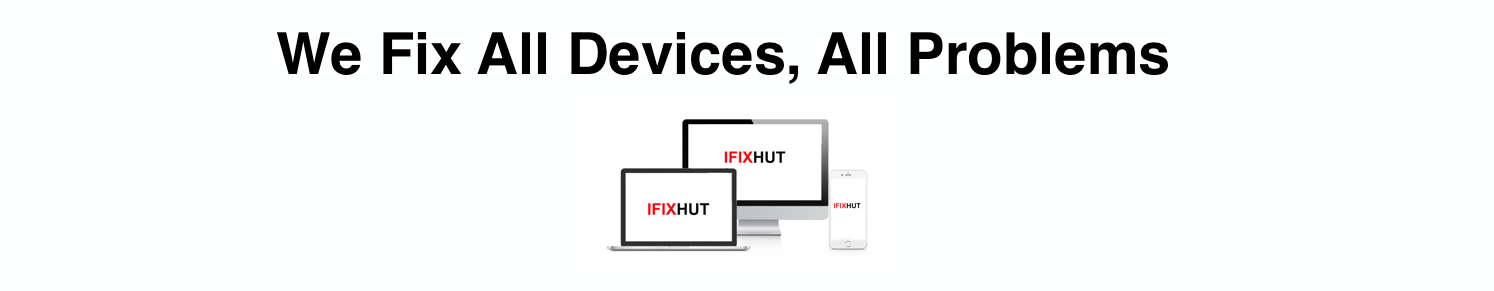Need to Upgrade Hard Drive On Your Computer?
Is your computer storage full ? Do having problem with computer storage? If you want to upgrade the hard drive on you computer IFIXHUT McKinney can help you. We provide hard drive upgrade service to all kinds of computers and laptops including macbook, macbook air, macbook pro, mac mini, mac pro, imac, PC computers, dell, lenovo, acer, HP, and so on.
We Can Help You Upgrade Your Computer Hard Drive
Our team of certified technicians can help you install, upgrade or replace hard drive on your computer. If your computer is running slow or keeps freezing replacing the hard drive with the SSD might solve the problem. We will put the SSD of the brand you choose. We provide in store and at home hard drive installation/upgrade service on your computer. Give us a call today to schedule an appointment with our certified tech or stop by our office.
Macbook Hard Drive Upgrade Service
- Macbook hard drive upgrade service McKinney
- Macbook hard drive installation service McKinney
- Macbook hard drive replacement service McKinney
- Macbook air hard drive upgrade service McKinney
- Macbook air hard drive installation service McKinney
- Macbook air hard drive replacement service McKinney
- Macbook pro hard drive upgrade service McKinney
- Macbook pro hard drive installation service McKinney
- Macbook pro hard drive replacement service McKinney
We provide hard drive upgrade service to all models of macbook, macbook air , and macbook pros. Model numbers A1150 (EMC 2101), A1151 (EMC 2102), A1212 (EMC N/A), A1212 (EMC N/A), A1226 (EMC 2136), A1229 (EMC 2137), A1260 (EMC 2198), A1297 (EMC 2272), A1261 (EMC 2199), A1286 (EMC 2324), A1278 (EMC 2326), A1297 (EMC 2352), A1398 (EMC 2512), A1425 (EMC 2557), A1425 (EMC 2672), A1502 (EMC 2678), A1502 (EMC 2875), A1502 (EMC 2875), A1398 (EMC 2645), A1398 (EMC 2881), A1398 (EMC 2881), A1398 (EMC 2910), A1502 (EMC 2835), A1708 (EMC 2978), A1706 (EMC 3071), A1706 (EMC 3071), A1707 (EMC 3072), A1708 (EMC 3164), A1706 (EMC 3163), A1707 (EMC 3162), A1990 (EMC 3215), A1989 (EMC 3214).
iMac Hard Drive Upgrade Service
- iMac retina hard drive upgrade service McKinney
- iMac retina hard drive installation service McKinney
- iMac retina hard drive replacement service McKinney
- iMac non-retina hard drive upgrade service McKinney
- iMac non-retina hard drive installation service McKinney
- iMac non-retina hard drive replacement service McKinney
We provide hard drive upgrade service to all models of iMac including Apple® iMac® model iMac® Retina® 5k 27-inch 2019(A2115), iMac® Retina® 4k 21.5-inch 2019(A2116), iMac® Pro 2017(A1862), iMac® Retina® 5k 27-inch 2017(A1419), iMac® Retina® 4k 21.5-inch 2017(A1418), iMac® 21.5-inch 2017 (A1418), iMac® Retina® 5k 27-inch 2015(A1419), iMac® Retina® 5k 21.5-inch, 2015(A1418), iMac® 21.5-inch Late 2015(A1418), iMac® Retina® 5k 27-inch, Mid 2015(A1419), iMac® Retina® 5k 27-inch Late 2014 (A1419), iMac® 21.5-inch Mid 2014(A1418), iMac® 27-inch Late 2013 (A1419), iMac® 21.5-inch Late 2013 (A1418), iMac® 21.5-inch early 2013 (A1418), iMac® 27-inch Late 2012(A1419), iMac® 21.5-inch Late 2012(A1418), iMac® 21.5-inch Late 2011(A1311), iMac® 27-inch Mid 2011 (A1312), iMac® 21.5-inch Mid 2011 (A1311), iMac® 27 inch Mid 2010 (A1312), iMac® 21.5-inch Mid 2010 (A1311), iMac® 27 inch Late 2009 (A1312), iMac® 21.5-inch Late 2009 (A1311), iMac® 20-inch Mid 2009(A1224), iMac® 24-inch 2009(A1225) and prior.
Laptop Hard Drive Upgrade Service
On most of the newer laptops nowadays hard drive upgrade is not possible because there is no physical hard drive. The reasonHard drive is embedded inside the logic board. But on the older models it is possible to upgrade hard drive. Upgrading your hard drive with SSD will help to boost your laptop performance and also SSDs lasts longer than regular hard drive. We provide hard drive upgrade service to all brands and models of laptops at a great price.
- Apple laptop hard drive upgrade service McKinney
- Laptop hard drive upgrade service McKinney
- Dell laptop hard drive upgrade service McKinney
- Lenovo laptop hard drive upgrade service McKinney
- Acer laptop hard drive upgrade service McKinney
- HP laptop hard drive upgrade service McKinney
- Microsoft surface hard drive upgrade service McKinney
- Notebook hard drive upgrade service McKinney
- MSI hard drive upgrade service McKinney
- ASUS hard drive upgrade service McKinney
Computer Hard Drive Upgrade Service
- PC hard drive upgrade service McKinney
- Laptop hard drive upgrade service
- Desktop hard drive upgrade service
Why Choose Our Hard Drive Upgrade Service?
Certified Technicians
We have a team of highly certified technicians with special knowledge and certifications with CompTIA, Apple, Microsoft and so on.
Affordable Service
We take into consideration our clients budget and provide affordable and reliable service accordingly. We try to provide fast repair turnaround.
Privacy Secured
We take data privacy very seriously and assure customers that their privacy is secured.
Clear Communication
We try to be upfront, communicate effectively and educate our customers with simple language which they can understand and try to refrain from using technical jargon.
Insured Warranty
We use only best repair and replacement parts for our customers, that is the only reason why we are able to provide insured warranty on almost all of our repair/replacement services.
Frequently Asked Questions (FAQs)
1.How much does it cost for hard drive upgrade?
A: The cost of hard drive upgrade depends upon the size and brand of hard drive you want on your computer?
2. How long does it take to install SSD on a laptop?
A: It depends upon how your computer is made. Normally it is between 1-4 hours.
3. What does upgrading a hard drive do?
A: Upgrading a hard drive will provide you more space on your computer. It also boost your computer performance.
4. How do you upgrade a hard drive?
A: Take out your old hard drive and replace it with new one and install the operation system on it. Then transfer data from your old hard drive to new one using necessary cables and equipments.
5. Can I upgrade my hard drive to SSD?
A: Yes you can upgrade your hard drive to SSD. It not only increase your computer space but also boost your computer performance.
6. How do I transfer everything from one hard drive to another?
A: The most simple way to transfer data is by copying it. Plug in your old hard drive in the computer with new hard drive using necessary connection then copy your data from old hard drive and paste it to new one.
7.Is it better to clone or image a hard drive?
A: Cloning is a faster process bot imaging will give you more backup options.
8. How do I backup my entire computer?
A: You can use time machine backup, icloud backup, or external hard drive.
9.What is the best device to backup my computer?
A: External hard drive with USB connection will be the best device to backup your computer.
10. Can I plug multiple external hard drives at once?
A: Yes you can by using USB or firewall connections.
11. Can I upgrade my computer hard drive at home?
A: Yes you can if you have knowledge and proper equipment for hard drive upgrade.