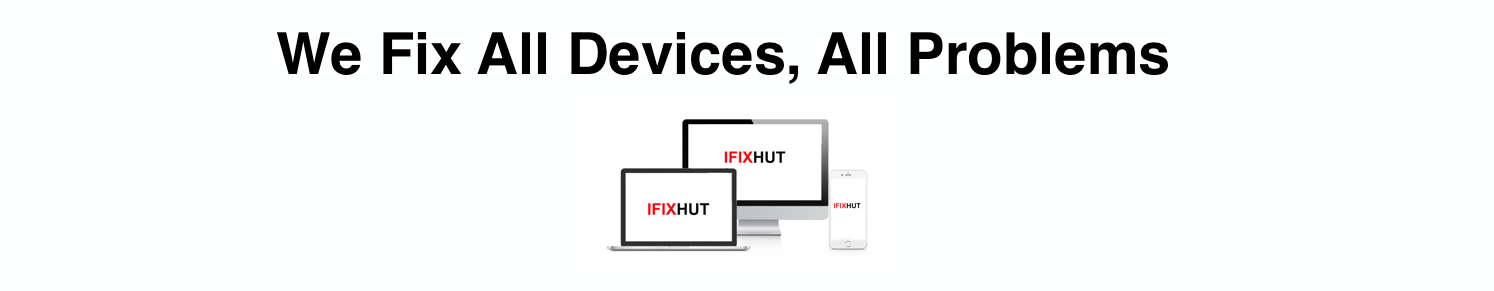IFIXHUT McKinney provide all kinds of hardware and software services to laptop computers of all type and brands. We also provide home laptop repair service around McKinney area. Our technicians are certified and have several year experience on laptop repair. We always try to provide same day repair service on all laptop repair service unless replacement part is not available on stock. We also provide warranty on all of our laptop repair services. Give us a call today at 469-300-3936 to schedule an appointment for laptop repair or stop by our shop at 2310 Virginia Pkwy #150 McKinney, TX 75071.
We Repair All Laptop Brands And Models

IFIXHUT McKinney provide all kind of hardware and software services for Dell®, Toshiba®, HP®, ASUS®, Acer®, Samsung®, Gateway®, Lenovo®, IBM®, MSI®, Gaming computers, Alienware®, Apple iMac®, Apple MacBook Pro®, MacBook Air®, Apple MacBook®, Hp Envy®, HP Pavillion®, Lenovo Yoga®, Lenovo Thinkpad®, Lenovo Ideapad®, Dell Inspiron®, Dell 2 in 1®, Dell Latitude®, Dell XPS®, Microsoft Surface®, Microsoft Surface Book®, Surface Pro X®, Asus ROG®, Asus ZenBook®, Huawei Matebook®, Razerblade Pro® and so on…
Local Laptop Repair In McKinney
- Slow laptop repair service McKinney
- Laptop Screen replacement service McKinney
- Laptop Screen repair service McKinney
- Laptop battery replacement service McKinney
- Laptop charging port repair service McKinney
- Laptop hinge repair service McKinney
- Laptop operating system installation service McKinney
- Laptop operating system configuration service McKinney
- Laptop virus removal service McKinney
- Laptop keyboard replacement service McKinney
- Laptop liquid damage repair service McKinney
- Laptop touchpad repair service McKinney
- Laptop not turning on repair service McKinney
- Laptop Wifi repair service McKinney
- Laptop RAM upgrade service McKinney
- Laptop camera repair service McKinney
- Laptop not booting repair service McKinney
- Laptop motherboard repair service McKinney
- Laptop fan and heatsink repair service McKinney
- Laptop hard disk drive replacement service McKinney
- Laptop SSD replacement service McKinney
- Laptop Data Recovery Service McKinney
- Laptop stuck on windows logo repair service McKinney
- Laptop stuck on white screen repair service McKinney
- Laptop stuck on question mark folder repair service McKinney
- Laptop data recovery service McKinney
Slow Laptop Repair Services McKinney
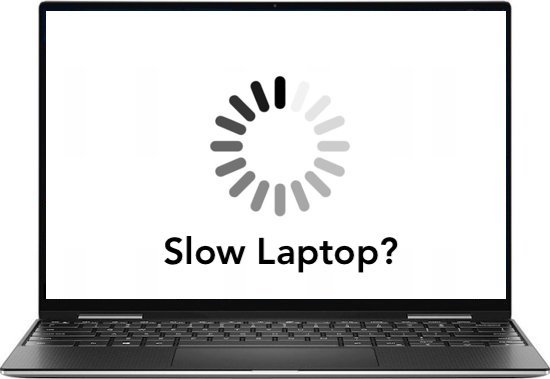
IFIXHUT is a neighborhood center point for PC and mobile phone fix strategically placed near McKinney Old downtown. From MacBooks to PCs, we fix all the gadgets with any issue. We offer a wide scope of administrations like information recuperation, PC screen repair, virus and malware, charging port repair, no force issues, broken pivot fix, MacBook Repair, email setup, HDD update, PC rebuilt and so on.
To
Business
Individuals
Educational Institutions.
Why Choose Us?
Certified Technicians
We have a team of highly certified technicians with special knowledge and certifications with CompTIA, Apple, Microsoft and so on.
Affordable Service
We take into consideration our clients budget and provide affordable and reliable service accordingly. We try to provide fast repair turnaround.
Privacy Secured
We take data privacy very seriously and assure customers that their privacy is secured.
Clear Communication
We try to be upfront, communicate effectively and educate our customers with simple language which they can understand and try to refrain from using technical jargon.
Insured Warranty
We use only best repair and replacement parts for our customers, that is the only reason why we are able to provide insured warranty on almost all of our repair/replacement services.
We provide MacBook repair service near McKinney and surrounding cities. We also cover McKinney 75013 Texas, McKinney 75069 Texas, McKinney 75070 Texas, McKinney 75071 Texas, McKinney 75072 Texas, McKinney 75454 Texas.

Frequently Asked Questions (FAQs)
Q: How much does it cost for IFIXHUT to fix a computer?
A: The price for a computer fix usually depends on the issue with your computer. Whether the issue is coming from a hardware related issue or a software related issue. If you can bring your device to our shop then we can diagnose and give you an estimate on the repair cost.
Q: How much does it cost to fix a laptop?
A: It depends according to the problem, brand and model.
Q: Is it worth fixing old laptop?
A: It depends on the laptop specs, desired performance from your laptop and your preference.
Q: Is a 10 year old computer worth fixing?
A: It depends what the problem is. If it’s a minor problem then its definitely worth it.Q: How long should computer last?
A: It depends on how you use it and what you use it for.
Q:Is it cheaper to repair or replace a laptop?
A: Most of the time its cheaper to repair your computer unless your computer has major problem.Q: How many years does a laptop last?
A: It depends on how you use it and what you use it for.
Q: Is it worth replacing the motherboard on a laptop?
A: Usually motherboard replacement cost is high. If you can find a used one at good price replacing motherboard is worth it.
Q: How much is a old computer worth?
A: It depends on the computers age, condition, and specs.
Q: How do I fix the motherboard on my computer?
A: Fixing a motherboard is a very complicated process unless you have proper equipment and knowledge about micro soldering.
: My PC isn’t turning on. Would you be able to fix this issue?
A: Yes, we can fix your PC not turning on the issue yet to do that we need more data and testing on your PC to figure out what is the explanation that is making your PC not turn on. In the wake of diagnosing your gadget we are sure that we can assist your PC with working.
Q: My PC is demonstrating a blue screen with “:(” on it. How to fix this?
A: If your PC has a blue screen with a “:(” sign on it then there is a major issue with either your equipment or programming in your PC framework. A blue screen of death or a blue screen with a “:(” sign normally appears with a novel numeric blunder code that connotes what’s up with your PC. In the event that you take that code and put it into a google search, at that point you will understand what issue you have with your PC. Subsequent to diagnosing the PC, you can either fix it yourself or carry your PC to our expert specialists to have it fixed.
Q: My PC screen is thoroughly dark when I turn it on. What do I do? How to fix this?
A: If your PC’s screen is thoroughly dark then first you ought to analyze where the issue is coming from. You should verify whether it’s your charging port that has availability issues. After that check, on the off chance that you have all the fittings that require to be associated with the electrical plug are associated. On the off chance that your PC is appropriately wired and your PC peripherals are in acceptable working condition as well, at that point the issue could be coming from the motherboard or the designs card. To additionally determine the issue to have your PC, we must run some diagnostics tests. Simply carry your PC to our store to get it analyzed and fixed.
Q: My PC isn’t charging. Would you be able to fix this?
A: Yes, we can fix your PC not charging issue. The main thing we need to ensure is whether the force connector and battery charger are not the issues for your PC not charging. In the wake of reasoning your PC’s charging issue isn’t coming from those things then we can proceed with testing your battery and charging port to check whether there is any shortcoming with it. Also, on the off chance that the two of them are fine it actually isn’t charging, at that point we will investigate the motherboard for battery gives that may make your PC not charge. Thus, to get your PC’s charging issue fixed, carry your gadget to our store to get it analyzed.
Q: My PC screen isn’t demonstrating anything. Would you be able to fix this?
A: There are a few factors that may make your screen go dark like designs card issue, motherboard issue, PC’s screen flex separated, battery not giving adequate charge to the screen of the PC. To disengage and distinguish what precisely is making your PC’s screen go dark, we need to run some diagnostics tests and after those tests, we can move towards settling your PC’s dark screen issue.
Q: Does supplanting the hard drive make your PC quick?
A: Yes, if your hard drive is old and you supplant your hard drive with a SSD or another Hard plate drive your PC will work relatively quicker.
Q: Does low RAM hinders the PC?
A: Yes, the RAM holds all the information on your PC while it’s running. In the event that there is low RAM, it hinders the preparing limit of your PC. At, IFIXHUT we will overhaul your RAM.
Q: How would I adjust my work station?
A: Use circle defragmenter to defragment your hard plate drive. Clean the garbage documents occasionally. Erase undesirable applications. Store your information in a reinforcement hard plate drive. Document your information occasionally.
Q: How would I keep my personal computer from infections?
A: Do not download programming from outsider sites, stay up with the latest, utilize an enemy of infection, don’t module any tainted stockpiling media.
Q: Do I need to re-introduce the working framework on my work area?
A: Please utilize the bootable media to boot your personal computer and
Q: Does against infection eliminate the infection?
A: Yes, if your enemy of infection can distinguish the infection, it eases back various choices to eliminate it. Hostile to infection truly helps your PC be liberated from PC infections.
Q: Does supplanting HDD makes PC quicker?
A: Yes, it does. Since HDD has wheel inside it, which deteriorates after specific twists. So its in every case great to supplant Hard drive if its old.
Q: Will my information be protected on the off chance that I redesign my HDD to SSD?
A: Yes, we assist you with relocating your information from your HDD to SSD.
Q: Can I update my old hard circle drive to SSD?
A: Yes, you can just supplant your HDD to SSD making it working at its best.
Q: Does getting another HDD in the PC quicker?
A: Yes, supplanting the old HDD with another HDD makes the PC quicker. Since HDD has wheel inside it, which deteriorates after a specific pattern of twists. So its in every case great to supplant Hard drive if its old.
Q: Can I move my windows PC structure Hard circle drive to strong state drive?
A: Yes you can move all your framework segment from hard circle drive to Solid-state drive by utilizing device EaseUS Todo Backup.
Q: How much do I need to pay to redesign my HDD to SSD?
A: The expense relies upon how much stockpiling you need in new SSD and which brand of SSD you need. It would be ideal if you call us with more subtleties and we will help you immediately.
Q: Does low RAM hinders the PC?
A: Yes, RAM is the fundamental handling memory of the PC. It has more projects to deal with and has low memory to do as such. Your PC may back off.
Q: How would i be able to get my PC far from infections?
A: Do not download programming from outsider sites, stay up with the latest, utilize an enemy of infection, don’t module any contaminated stockpiling media.
Q: How much do you charge for diagnostics?
A: It relies upon what gadget you have and what sort of issue you have with your gadget. Call us with the chronic number of your gadget and issue. We will help you.
Q: Do I need to re-introduce the working framework subsequent to designing?
A: Yes, you need to re-introduce the working framework on the off chance that you have arranged the volume containing the working framework.
Q: Does hostile to infection eliminate infections?
A: Yes, if your enemy of infection can distinguish the infection, it eases back various choices to eliminate it. Hostile to infection truly helps your PC be liberated from PC infections.
Q: Does supplanting HDD makes PC quicker?
A: Yes, it does. Since HDD has wheel inside it, which deteriorates after specific twists. So its in every case great to supplant Hard drive if its old.
Q: How to check battery wellbeing on iPhone?
A: On iPhone 6 or more running iOS 11.3 and up, you can check your battery’s wellbeing. Simply go to settings on iPhone. Look down to the battery segment or you could compose battery in the hunt menu at the highest point of the settings. Subsequent to going to the battery, click on the battery wellbeing and afterward you can see the battery greatest limit and execution cycle. On the off chance that your battery’s greatest limit is under 80%, it is astute to get your battery supplanted.
Q: My PC’s motherboard is worn out, is it worth the maintenance?
A: Yes, on the off chance that you have a more up to date model of PC, supplanting another motherboard merits the expense of an exertion. Supplanting the motherboard will get your PC working back once more. In any case, on the off chance that you have an old model, it probably won’t be justified, despite all the trouble. Call us for a proposal and statement on your motherboard substitution.
Q: My PC is giving me new issues each day. Might you be able to please help me?
A: If you are getting new issues each day, this is something significant occurring in your PC. Singular segments are associated with the motherboard, if the motherboard is beginning to come up short, you may see a few parts not working appropriately or even bizarre programming issues.
Q: Do you fix motherboards or simply supplant them?
A: We do both motherboard fixes and substitution. On the off chance that your motherboard has not many harms that can be fixed in giving time, we fix the issue. Else, we suggest our customers t supplant the motherboard itself.
Q: My old PC doesn’t boot up. Do you think its the motherboard?
A: There are different reasons a PC doesn’t boot, on the off chance that you have issues with your PC, kindly acquire it and we can analyze the issue.
Q: Can you add more RAM to my PC?
A: We can add more RAM to your PC if your PC underpins overhaul and your PC’s motherboard has void spaces for extra RAM.
Q: Does designing eliminate infections from my old PC?
A: Yes, you can clean infections by designing your old PC. However, you should likewise realize that organizing clean the entirety of your records and applications from your hard drive. Simultaneously, organizing does clean infections yet doesn’t shield your PC from infections. There is an equivalent possibility that it will be contaminated once more.
Q: How much do you charge for diagnostics of motherboard disappointment?
A: It relies upon what gadget you have and what sort of issue you have with your gadget. Call us with a chronic number of your gadget and issue. We will help you immediately.
Q: Do I need to re-introduce the working framework subsequent to fixing motherboard disappointment?
A: No, if your framework’s memory hasn’t been affected. Nonetheless, you need to re-introduce the working framework on the off chance that you have organized the volume containing the working framework.
Q: Does the infection cause motherboard disappointment?
A: No, Virus doesn’t straightforwardly cause motherboard disappointment. In any case, antivirus truly helps your PC be liberated from PC infections.
Q: Does supplanting old motherboards make your PC quicker?
A: No, in most case it doesn’t.
Keywords: laptop repair near me, computer repair mckinney tx, computer repair near me, ipad screen repair mckinney tx, computer repair frisco, computer repair plano, laptop repair near me, computer repair near me, laptop repair near me now, cheap laptop repair near me, laptop repair shop near me, laptop repair shops near me, laptop screen repair near me, laptop screen repair cost, laptop screen replacement, laptop repair near me, hp laptop screen repair, laptop screen replacement near me, cheap laptop screen repair near me