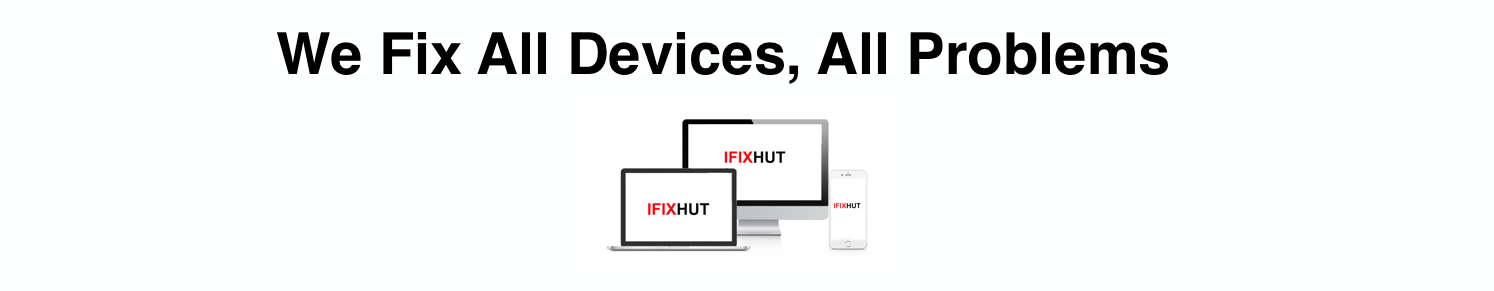Is your MacBook running really slow? Does it lag when you’re trying to open any application? Is your MacBook slow starting and it takes long to boot your device? Does your MacBook freeze at times? Your MacBook is slow all of a sudden? There can be various reasons as to why it is really slow. It can either be either a hardware issue or a software issue. There’s a chance that the issue is with your start-up disks, or low disk space. There’s a chance that you are using heavy application at a same time and your memory (RAM) is not sufficient to run those application. You might have not been updating your software for a while and your macOS is really old and could not run new softwares efficiently. There is also a chance that your MacBook has been infected by malware or viruses. Overload of applications softwares or task will also play a role in making your MacBook slow. If you feel like your MacBook is not running as it should’ve, we are here to help you. Contact us to get more information or set up an appointment so we can get your Macbook running fast again.
QUICK TURNAROUND, AFFORDABLE COST, BEST MACBOOK SERVICE, SAME DAY REPAIRS MCKINNEY TEXAS
Macbook runs slowly
Fix Slow-Running Macs
Make MacBook run faster
MacBook Software OS configuration.
MacBook Clean-up Tune-up Service
Slow MacBook Issue Fix
Macbook pro very slow and unresponsive
mac running slow spinning wheel
Macbook air running slow
my mac takes forever to startup
Macbook pro running slow
IFIXHUT is an independent computer repair and IT service company which provides complete solution for all Apple devices. We provide reliable repair service along with excellent customer satisfaction.
We serve our clients from all over Dallas area: Frisco, The Colony, Plano, Dallas Downtown, Dallas Uptown, North Dallas, Highland Park Dallas, Westlake Dallas, Southlake Dallas, University Park Dallas, Flower Mound Dallas, Preston hollow Dallas, Arts District Dallas, Reunion District Dallas, Lewisville, McKinney, Allen, Garland, Grapevine, Denton, Little Elm, Southlake, Farmers Branch, Carrollton, Richardson, Flower mound, etc.
We provide repair services for all MacBook year and models including 2015 MacBook, 2014 MacBook, 2013 MacBook, 2012 MacBook, 2011 MacBook, 2010 MacBook, 2016 MacBook, 2017 MacBook, 2018, MacBook 2019, MacBook 2020, One USB-C Macbook, Unibody 13 inch slow Macbook Pro, Unibody 15 inch slow Macbook Pro, Retina 13 inch slow Macbook Pro, Retina 15 inch slow Macbook Pro, Touch Bar 13 inch slow Macbook Pro, Touch Bar 15 inch slow Macbook Pro, 11 inch slow Macbook Air, 13 inch slow Macbook AirA1534, A1342, A1181, A1278, A1989, A1990, A1707, A1706, A1708, A1502, A1398, A1425, A1278, A1286, A1297, A1260, A1261, A1229, A1226, A1211, A1212, A1150, A1151, A1932, A1466, A1465, A1369, A1370, A1304, A1237, A1989, A1990, A2179